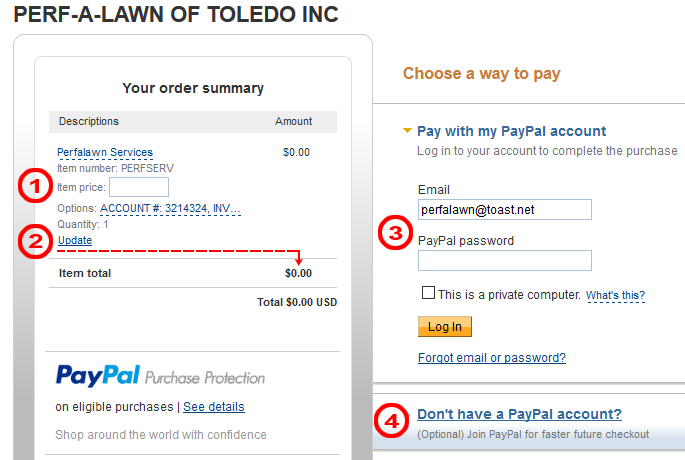| HOME |
| ABOUT US |
| SERVICES |
| SERVICE AREA |
| LAWN CARE |
| TREE & SHRUB CARE |
| BUG BAN |
| VEGETATION CONTROL |
| MOSQUITO CONTROL |
| TICK CONTROL |
| ONLINE PAYMENT |
| REQUEST A QUOTE |
| CONTACT US |
| EMPLOYMENT |
ONLINE PAYMENT As a convenience to our customers, we are now offering online payments through PAYPAL, you DO NOT need a PAYPAL account to continue. Prepayment option is not available through PayPal at this time. Please contact our office at 419-729-0436 for prepay payment options. To make an online payment, please enter your ACCOUNT # and INVOICE # below, then click the "PAY NOW" button. After clicking the "Pay Now" button you will be taken to the PAYPAL website to complete the transaction. Please note the details below on the PAYPAL WEBSITE. 1. Enter the dollar amount that you will be paying in the "Item Price" text box. This is usually listed on the invoice that you received.
|